Publisher
The publisher is the core component of the Seddona platform. It allows you to upload and distribute your web3 games to players.
Through the Seddona Publisher, you can:
- Upload your game to the platform.
- Choose your blockchain L1/L2.
- Set NFT requirements to enter your game.
- Test your game in the Seddona Game Application before going live.
- Create promotional materials, such as trailers and screenshots.
- Monitor the performance of their game on the platform, including the number of downloads and user reviews (coming soon).
The publisher also provides tools for you to manage your games, such as the ability to update the game or add new features.
Prerequisites
- Approved by Seddona team to be developer (Fill out Form)
- Seddona Client (Download Link)
- Readily built application for upload
Create an New Game
- Open the Seddona Client
- Open Developer Portal in the top right next to your Wallet Icon
- Click Create New Game
Information + Assets Requested for new Game
The Seddona Publisher will request the folowing information and assets for new games
Images
- Banner Image:
- Dimensions:
4000x1000banner image (1920x480minimum) - Max File Size: 2MB
- File Types Supported:
.jpg,.png
- Dimensions:
- Game Profile Image:
600x600- Dimensions:
600x600 - Max File Size: 2MB
- File Types Supported:
.jpg,.png
- Dimensions:
Tagline
The tagline appears on the left of the game detail page, below the game profile image.
Use it as a brief description for the game.
Short Description
This appears on the left of the game detail page below the game profile pic or tagline (if you opt for one). This should be a short paragraph or two to provide a general game overview.
Game Gallery Images
These are the main images above the fold on the game detail page. The first image uploaded will be the featured image. Minimum dimensions 1280 x 720. Max file size 2MB. Accepted file types: .jpg, .png.
Expanded Description Title
This is the title of the section appearing below the fold on the game detail page.
Release
Select Information regarding this particular game release.
Coin
- Ethereum Mainnet
- Ethereum Testnet
- More coming soon
Platforms
- Windows Intel
- Mac OS Intel
- Mac OS Apple ARM
Build Upload Information
Version: Version of game Bin: Name of binary of game OS: OS for game Arch: Chip Architecture Folder Upload: Select game folder to upload
Upload Game UI (Recommended)
Once the game information has been saved, the game artifact can be uploaded to Seddona servers.
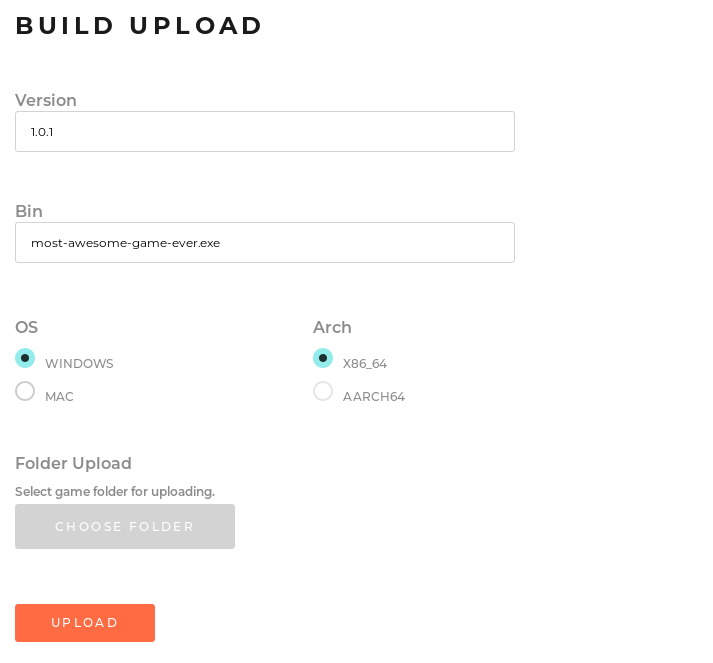
Upload Game CLI (Optional)
Download the Seddona CLI
- Windows https://seddona.sfo3.digitaloceanspaces.com/cli/0.0.2/windows_x86_64/seddona.exe
- Mac Intel https://seddona.sfo3.digitaloceanspaces.com/cli/0.0.2/macos_x86_64/seddona
- Mac Apple Silicon https://seddona.sfo3.digitaloceanspaces.com/cli/0.0.2/macos_aarch64/seddona
- Linux https://seddona.sfo3.digitaloceanspaces.com/cli/0.0.2/linux_x86_64/seddona
Open a terminal and navigate to the directory of your build. Create a manifest.json inside the directory of your build (where bin is located and other files from your build) for example.
{
// same as the AppId
"name": "SeddonaExample",
// must be semver [number].[number].[number] client will only update to newer semver versions
"version": "0.0.1",
// entrypoint for the game to be executed when app is launched
"bin": "seddona-example.exe",
// possible values are "windows", "macos", "linux"
"os": "windows",
// possible values are "x86_64", "aarch64"
"arch": "x86_64"
}
Run the following command inside the build folder
seddona package <your publisher key>
Going live (Publishing Games)
After uploading, you are ready to publish your game as a beta release or main release.
- ensure all game details are correct
- set a build to the release build
- request a review and a team-member will review your app and push it to the public store page by sending an email to developers@seddona.com
