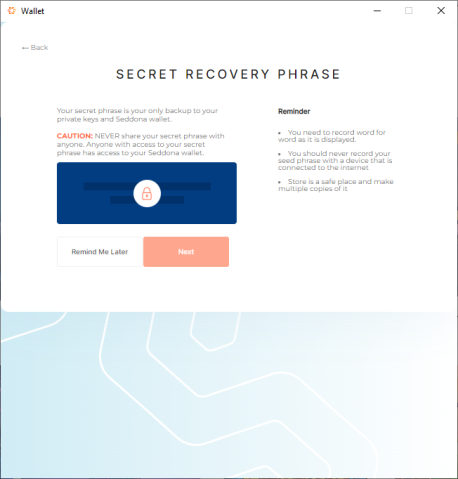Wallet
The Seddona Wallet is a self-custody wallet that allows users to store all of their in-game assets in one location and play across multiple games simultaneously in the Seddona ecosystem. The Seddona Wallet allows you to:
- Publish your game
- Set standards for players in your game
- Connect your games contract to Seddona
- Perform other crypto operations (Send/Receive Assets and Coins)
The Seddona Wallet has documentation to help you get started quickly.
To get started using the Seddona wallet download the client.
Once you have the client installed and opened you can create your wallet by clicking the wallet icon in the top right and click “create”. The wallet address is to be provided when requesting to be a developer, it is used for authenticating as a developer.
Wallet Setup
When you first install the client, you will be asked to Import or Create a Seddona Wallet.
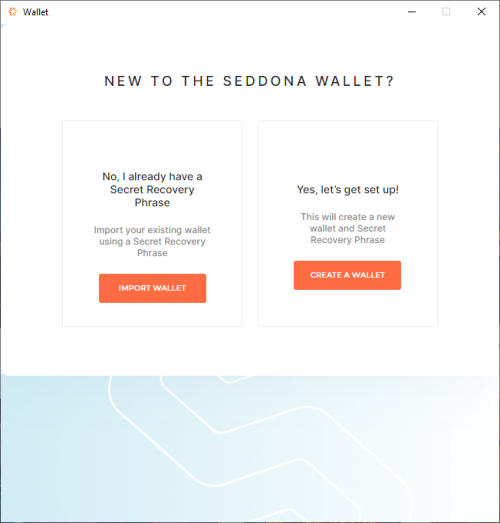
Create Wallet
When you select Create Wallet, you will be prompted to create a secure passphrase to protect your Wallet Key material on disk.
Keep this passphrase safe and secure. Seddona Employees will never ask for this password or for your Seed Phrase. Do not share this!
Create Wallet Passphrase
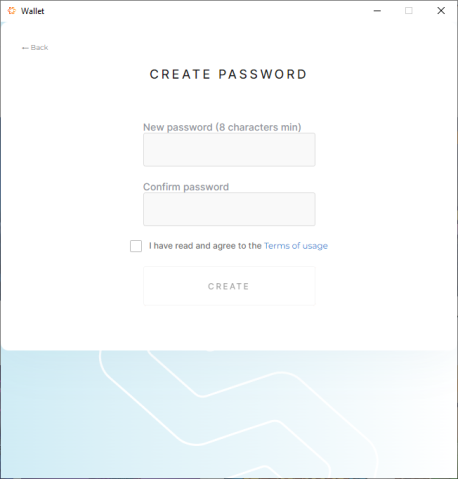
Backup Wallet Seed Phrase
Once a secure passphrase is created to unlock your wallet, you will be prompted to backup your seed phrase.
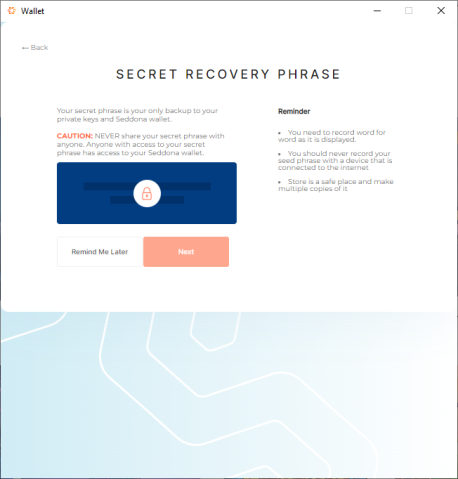
Confirm Accurate Seed Phrase Backup
You will be prompted to enter your seed phrase in the next window to ensure you backed up your wallet's seed phrase accurately.
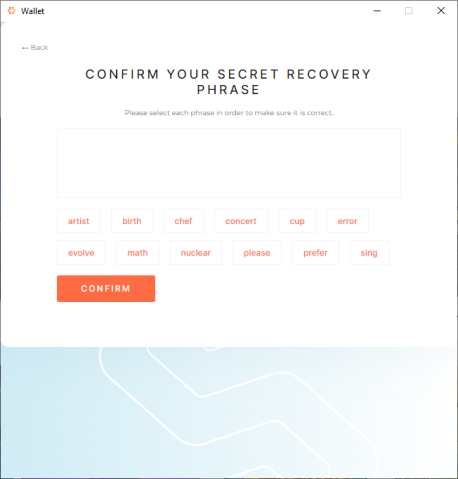
Success!
After confirming successful Seed Phrase backup, your wallet is setup. Congratulations! You can now use this wallet to store crypto assets (coins, NFTs, etc).